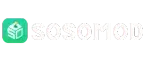Optimizing Digital Experiences: The Role of Synthetic Monitoring in Web Performance
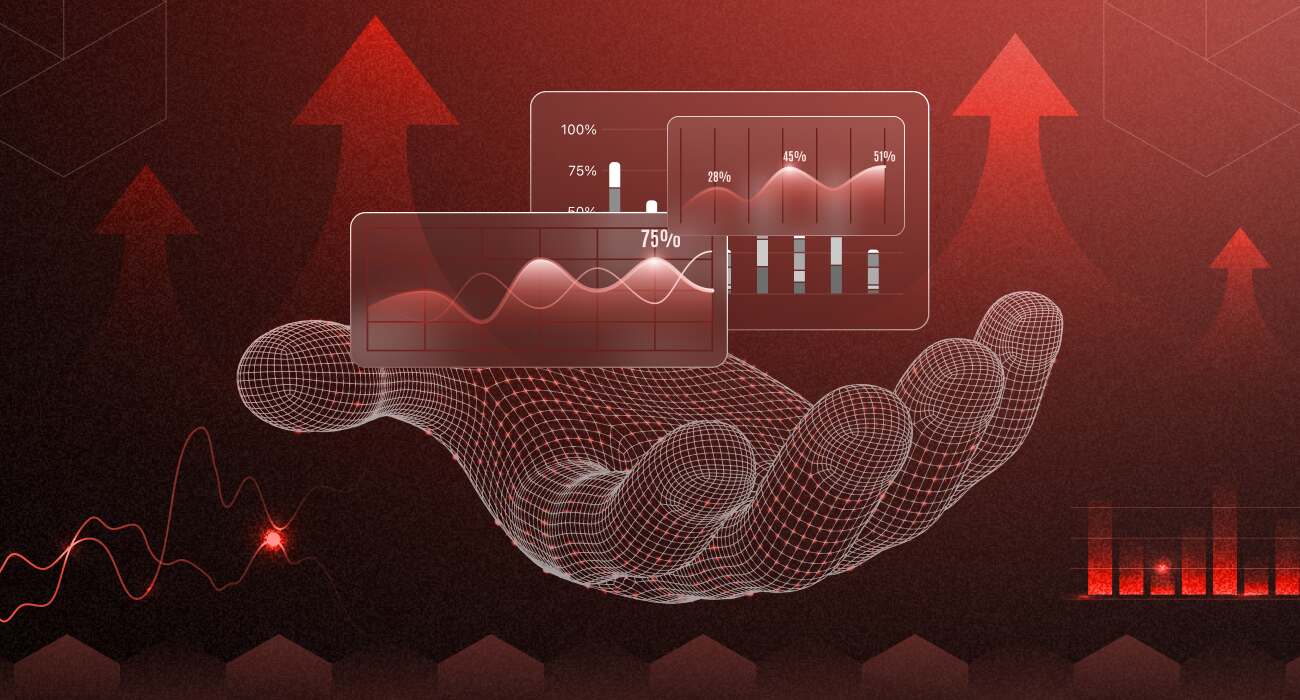
Meta Title: Synthetic Monitoring for Maintaining Website Performance
Meta Description: Understand synthetic monitoring and how it helps test and fix performance-impacting website issues. Explore the top metrics and the best practices!
Let us begin with a question: How long do you think netizens today are willing to wait for your website to load? According to data gathered by Forbes, a page load time of over 2 seconds loses you just about half (47% to be precise) of your website visitors.
In short, improving website performance should be at the top of all your priorities. The obvious way to gauge your website’s performance is by analyzing real-time data. If the performance is still not up to mark, you’re losing potential conversions in real time.
Now, what if you could proactively test and analyze your website’s performance (and fix any issues you discover along the way) without waiting for or using real website traffic? That is what synthetic monitoring is in a nutshell, and this blog will tell you everything you need to know about it with real-world examples of its capabilities.
What is Synthetic Monitoring?
The clue to what synthetic monitoring is and how it works lies in its name itself. Unlike Real-time User Monitoring (RUM), which tracks how actual users interact with your site, synthetic monitoring uses “synthetic” or artificial users (bots or agents that are essentially automated scripts) to mimic generic or very specific user behavior.
These bots can be deployed to run continually or be scheduled to run at a specific time. You can also trigger them from a combination of multiple locations and devices. Simply put, synthetic monitoring allows you to conduct real-world controlled experiments to find the breaking points of your website and fix them before your real website visitors do.
The most common applications of synthetic monitoring include:
- Availability checks
- Transaction monitoring
- API performance testing
- Website Performance monitoring, to name a few
It also plays a role in project management by ensuring performance issues are detected early, keeping development and deployment cycles on track.
Why Synthetic Monitoring Matters for Web Performance?
We have already addressed the first part of the “why”: a two-second delay in page load can cost you half of your website visitors. The second half is the financial implications of your website breaking down. According to Forbes, a large organization can lose, on average, $9,000 for every minute their website is down.
Synthetic Monitoring can help you avoid the above scenarios by:
- Find issues before users do: Synthetic tests can help you flag any issues and address them before your actual users notice and report them.
- Test from anywhere: You can run checks to simulate interactions from around the globe and across multiple devices to ensure your site works and performs the same for everyone.
- Track changes over time: You can test, monitor how your website performs, and address any potential issues across your staging environment, even before you push to production.
- Spot slowdowns or outages instantly: If something goes wrong, alert features provide help to take action before it becomes catastrophic.
Key Metrics Tracked Through Synthetic Monitoring

Ideal performance figures as per Google
Now that we’ve looked at what synthetic monitoring does, let us take a look at the key metric you should be tracking and what benchmarks you should aim for.
- Time to First Byte (TTFB): TTFB indicates the time it takes for your server to respond to a user request. Google recommends keeping it under 800 milliseconds.
- Page Load Time: This is the total time it takes for a page to load fully. One of the most important elements here is Largest Contentful Paint (LCP). You want this to stay under 2.5 seconds for a solid user experience.
- Uptime and Availability: This tells you whether your website is accessible. Even brief periods of downtime can cause real business damage.
- Response Codes and Errors: They flag problems, such as 404 or 500 errors. They point to broken pages or server issues that need immediate attention.
- Transaction Success Rates: This helps you confirm whether critical user flows, such as logins or checkouts, are completing without issues.
These metrics form the foundation of performance insights and can help you stay on top of any potential issues that may impact UX in the future.
Use Cases In Real-World Scenarios
Synthetic monitoring can be used across multiple use cases in various industries. Here are some scenarios in which synthetic monitoring can be used to test critical digital functions that affect website performance.
- E-commerce: Sudden spikes in traffic can impact critical workflows in e-commerce websites. Synthetic monitoring can be used to stress-test common shopping flows, such as browsing, cart additions, and checkout.
- SaaS: Minimal downtimes are the USP of SaaS services. This tech can test login endpoints, dashboard responsiveness, and API calls, just like Trademarkia did with the help of Middleware.
- Banking: Security is vital to the banking sector. Synthetic monitoring can be used to test multi-step transactions, such as authentication and fund transfers, to identify vulnerabilities.
- Media: In an industry where uninterrupted content delivery is expected, synthetic tests can replicate user viewing sessions, tracking load times and stream quality across locations and devices.
Best Practices For Implementing Synthetic Monitoring
To get the best out of your Synthetic Monitoring exercises, you must adhere to the following best practices:
- Combine it with RUM: Synthetic monitoring tells you if your website is working as it should. The real test of website performance is what your users experience, and that is what RUM does. Use them in tandem to get a holistic analysis of your website’s performance.
- Focus on key user journeys: If you try to monitor every aspect of your website, you’ll get overwhelmed by data. Focus on the key user journeys that matter most, like logins, checkouts, critical API calls, and so on, first.
- Test Globally: Since your website can be accessed globally, your testing should take that into account to catch and address any location-specific performance issues.
- Be strategic with setting up alerts: Attempting to monitor everything will lead to alert fatigue. Take a top-down approach to setting up alerts (with thoughtfully set thresholds), from the most critical to the least.
Summing It Up
In a nutshell, synthetic monitoring allows you to test your website’s performance and its limits without waiting for real users to do so. In an era where UX takes precedence over all other expectations, adding synthetic monitoring to your testing workflow will help you stay one step ahead of potential performance-related issues.
Invest in your future today by investing in synthetic monitoring!